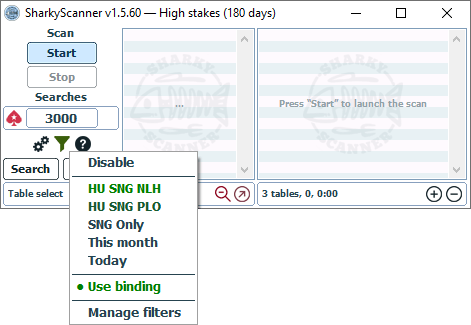Browse to the SharkScope page.
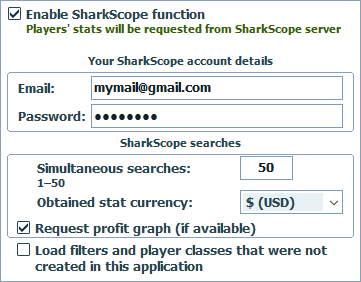
Use Enable SharkScope function option for enabling and disabling SharkScope function. Please note that in case of disabled option, you will have the possibility of viewing SharkScope stats that have been obtained and saved to the local database before.
Simultaneous searches number parameter sets the maximum number of SharkScope stats requests being processed at the same time. In order to reduce the consumption of searches, decrease the value of this parameter. In order to improve the speed of obtaining players' stats and finding weak ones, increase the value.
Enabling Request profit graph if available option allows obtaining player's profit graph along with his stats. If you are not going to view graphs, disable this option necessarily, because it can significantly reduce the time of requesting stats.
Obtained stat currency option defines the currency used to obtain player's stats. Please note that search criteria containing “Av. profit”, “Av. stake”, “Profit”, “Stake”, “Cashes”, “Best 100 streak”, “Best 500 streak”, “Worst 100 streak”, “Worst 500 streak”, “Rake” and “Required bankroll” parameters depends on the selected currency, because all numbers which are compared with those parameters will be in the specified currency.
At the Filters and the Player classes pages, you can create new, modify and delete already existing SharkScope filters and player classes.
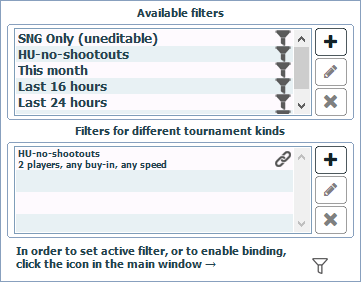
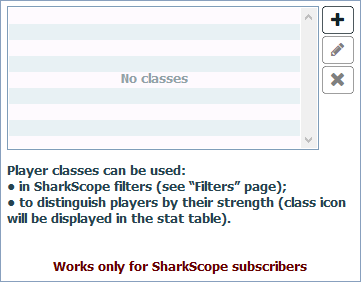
In order to create new filter/class, press +, to modify existing filter/class, select it in the list and press pencil button, to delete a filter/class, use x button.
You can select SharkScope filter used to obtain stats by clicking an appropriate icon in the main control window.