When you launch the application, the authentication window appears.
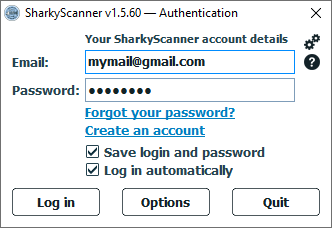
Press Options. The options window will appear.
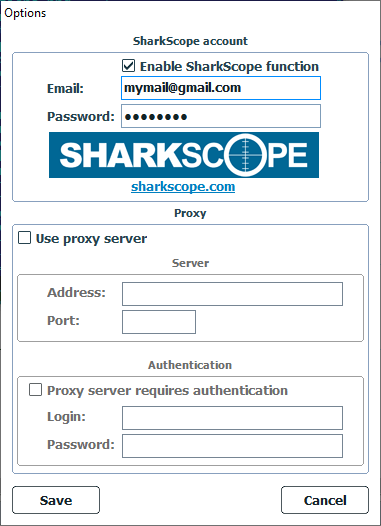
Check Enable SharkScope function option. In Email and Password fields specifу the corresponding email and password of the SharkScope account you want to use. If you don't have a SharkScope account but you want to try the function of this service, click sharkscope.com link and complete the registration process on the site. Press Save to save changes.