SharkyScanner позволяет автоматически раскрашивать слабых, сильных, средних игроков и тех, кто заблокировал свою статистику SharkScope, в лобби и потом сохранять эти новые цветовые метки в файле заметок покерного клиента. Если вы хотите использовать эту функцию, кликните по иконке обнаруженного покерного клиента в главном окне управления.

Появится окно настроек покерного клиента.
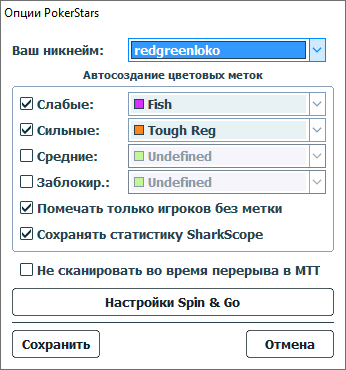
In Your nickname list, select the nickname you use to play. Check the Easy/Tough option and pick a color label for this kind of players. During the scan, every player than meets the criteria specified at the Easy opponents page will be tagged as Easy, those who meet the Tough opponents criteria will be tagged as Tough, and those who meet neither of those criteria will be tagged as Average. Players that blocked their SharkScope stats will be tagged as Blocked. If you don't want to overwrite existing color labels, enable the option Color unlabeled players only. If you want SharkyScanner to save player's SharkScope stats along with their color label, enable the Save stats option. Stats will be saved in a format specified in the Copied stats format field of the Displayed stats options page. In order to save changes, press Save.